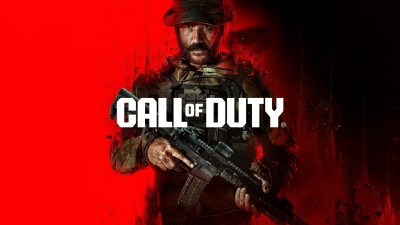-
Homepage
-
Gift Cards
-
Apple
-
Apple Denmark - Apple DKK

Apple Denmark - Apple DKK
Use the Apple Gift Card to buy products, accessories, apps, games, music, movies, TV shows and more. Use it at any Apple retailer, in the App Store or on subscriptions like music, iCloud+ and more.
Brug Apple Gift Card til at købe produkter, tilbehør, apps, spil, musik, film, TV-serier og meget mere. Brug det hos enhver Apple-forhandler, i App Store eller på abonnementer som musik, iCloud+ og meget mere.
Beware of fraud with gift cards. Do not share your code. Applies only to transactions in Denmark under Apple's ownership rights. If you need help, go to support.apple.com/giftcard. Cannot be redeemed at Apple resellers or for cash. Cannot be resold, refunded or exchanged, unless otherwise required by law. Apple is not responsible for unauthorized use. Terms apply: See apple.com/dk/go/legal/gc . Issued by Apple Distribution International Ltd. (ADIL). No expiration date. © 2024 Apple Distribution International Ltd. All rights reserved.
Pas på snyd med gavekort. Del ikke din kode. Gælder kun for transaktioner i Danmark i Apples ejendomsret. Hvis du har brug for hjælp, kan du gå til support.apple.com/giftcard. Kan ikke indløses hos videreforhandlere af Apple eller til kontanter. Kan ikke videresælges, refunderes eller byttes, medmindre andet følger af lovgivningen. Apple er ikke ansvarlig for uautoriseret brug. Vilkår gælder: Se apple.com/dk/go/legal/gc. Udstedt af Apple Distribution International Ltd. (ADIL). Ingen udløbsdato.
© 2024 Apple Distribution International Ltd. Alle rettigheder forbeholdes.
Go to apple.com/redeem to add the amount to your account and make purchases online.
Gå til apple.com/redeem for at tilføje beløbet til din konto og foretage køb online.
Buy Apple Denmark - Apple DKK - Best Price | eTail
You can buy Apple Denmark - Apple DKK quickly and safely at the best prices guaranteed via the official retailer etailcash.com
- On your iPhone, iPad, or iPod touch, open the App Store app.
- At the bottom of the screen, tap Today.
- At the top of the screen, tap the sign-in button or your photo.
- Tap "Redeem Gift Card or Code." If you don’t see “Redeem Gift Card or Code,” sign in with your Apple ID.
- Tap "You can also enter your code manually," then follow the instructions on the screen. Make sure that you enter the 16-digit code that begins with X.
- Tap Done.