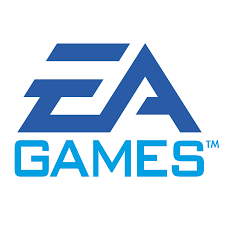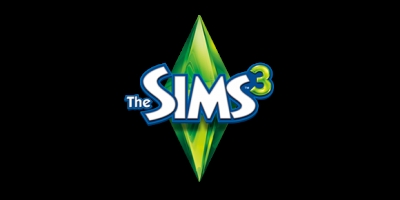-
Homepage
-
Gift Cards
-
Nintendo
-
Mario Kart (Nintendo) Hong Kong - Mario Kart™ 8 Deluxe – Booster Course Pass HKD

Mario Kart (Nintendo) Hong Kong - Mario Kart™ 8 Deluxe – Booster Course Pass HKD
Mario Kart™ 8 Deluxe – Booster Course Pass
購買及使用時,請仔細閱覽下列注意事項。 下載序號只能使用一次。 無法下載到已儲存相同新增內容的主機。 下載新增內容時,需要有Nintendo Switch主機及可連接的網路環境。 使用時,須同意「Nintendo Account使用條款」及建立「香港」地區的Nintendo Account。 詳情請瀏覽https://www.nintendo.com.hk/switch/support/user/index.html。部分服務需要收費。 由於資料容量大,或會根據網路環境而需要較長的下載時間。 本下載序號售出後,概不接受補發、退款及補償。此外,已購買的新增內容恕不接受退貨、退款、兌換現金及轉讓。 本軟體包含需要加入Nintendo Switch Online(付費)的模式或功能。(僅限可對應Nintendo eShop的區域) 網路連接及下載序號相關之查詢 有關詳情,請使用智慧型手機或電腦瀏覽Nintendo Switch支援網頁。 https://www.nintendo.com.hk/support/ 本產品受保護知識產權的保障約束。使用未經任天堂許可的裝置或軟體,可能導致本產品或Nintendo Switch主機無法啟動或進行網路連線。本產品僅限香港銷售,並禁止使用於商業用途、擅自複製以及租賃。 使用前,請仔細閱讀在HOME 選單(設定) → 「支援」內的「安全使用須知」。
關於新增內容的詳情、開始發布日及下載所需要的剩餘空間等資訊,請瀏覽官方網頁。 https://www.nintendo.com.hk/switch/mario_kart_8_deluxe/coursepack/ 新增內容的下載方法 啟動Nintendo eShop(需持有「香港」地區的Nintendo Account) 在「輸入序號」裡輸入下載序號 ※請由欲使用之用戶(Nintendo Account)輸入序號。 ※適用於香港區Nintendo Switch/Nintendo Switch Lite上的Nintendo eShop。
Buy Mario Kart (Nintendo) Hong Kong - Mario Kart™ 8 Deluxe – Booster Course Pass HKD - Best Price | eTail
You can buy Mario Kart (Nintendo) Hong Kong - Mario Kart™ 8 Deluxe – Booster Course Pass HKD quickly and safely at the best prices guaranteed via the official retailer etailcash.com
Activation on Nintendo
You can see the instructions to redeem a software download key in Nintendo
eShop for Nintendo Switch games.
Extra info:
You will need internet connection and Nintendo account to access the Nintendo
eShop system.
In order to reach an assistant page for Nintendo Swith
Online redeeming transaction, you can click here.
Steps for activation:
1) First, click to "Nintendo eShop" on the HOME menu to launch
Nintendo eShop.
2) Then, click the user account you want to use.
3) Click the "Redeem Code" that located in the
left side of screen.
4) Enter your key which is given on the orders page of
eTailCash.com.
5) Some of retailer cards related to Nintendo may include
both "download code" and "control number". On this point,
make sure you are using "Download Code", it is generally begins with
B letter and does not includes any hyphen between the numbers. You should not
use "Control Number". This control number begins with S letter and
includes hyphends.
6) Symbols and letters (such as commas, hyphens, O, I, Z)
that are not used with prepaid codes will be inactivated on the screen
keyboard.
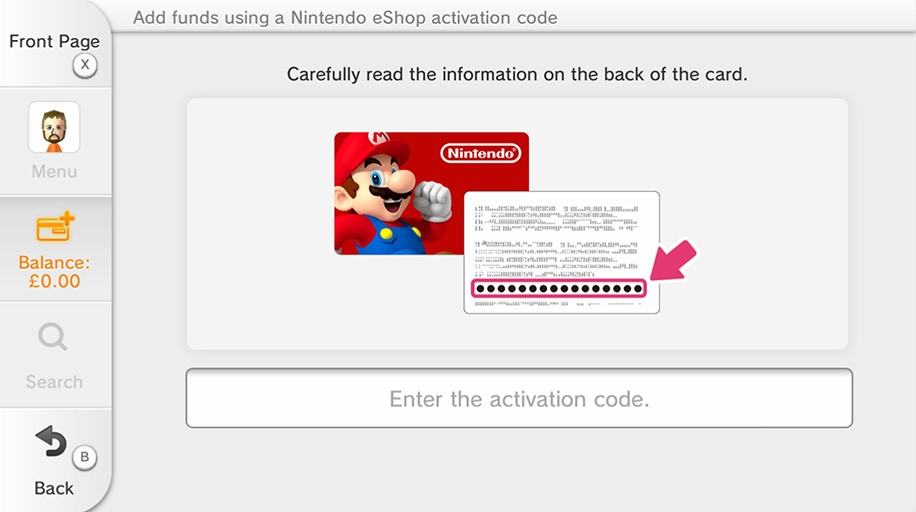
7) The software icon will be showed on the HOME menu with a
download status bar. When the game downloading is complete, the status bar will
be disappeared.
8) Follow the steps showed to activate the game. You are
ready to play your game!