-
Homepage
-
Gift Cards
-
Nintendo
-
Nintendo Finland - Nintendo FI 75 EUR






Nintendo Finland - Nintendo FI 75 EUR
Anna ystäville, sukulaisille tai itsellesi hymy Nintendo eShop Card-kortin avulla! Nintendo eShop Card on täydellinen lahja kaikille, jotka pitävät pelaamisesta ja haluavat pitää hauskaa! Voit käyttää Nintendo eShop Card-kortteja nopeana, turvallisena ja helppona vaihtoehtona luottokorteille ostaessasi pelejä ja muuta sisältöä Nintendo eShop-kaupasta tai viralliselta Nintendo-verkkosivustolta. Avaa Nintendo eShop Nintendo Switch-konsolissa niin löydät maailman täynnä pelejä, jotka ovat välittömästi ostettavissa ja ladattavissa. Voit käyttää Nintendo eShop Card-kortteja lisätäksesi varoja Nintendo eShop-saldoosi viidessä eri arvossa: 15 €, 25 €, 50 €, 75 € ja 100 €. Huomaa, että Nintendo eShop esittää hinnat valuuttana, joka vastaa Nintendo Account-tilisimaa-/alueasetuksia.
Give your friends, family or yourself a smile with a Nintendo eShop Card!
The Nintendo eShop Card is the perfect gift for anyone who loves gaming and wants to have fun!
You can use Nintendo eShop Cards fast, secure
and as an easy alternative to credit cards when purchasing games and other content from Nintendo eShop or the official Nintendo website.
Open the Nintendo eShop on your Nintendo Switch console and you'll find a world full of games that are instantly available
available for purchase and download.
You can use Nintendo eShop Cards to add funds to your Nintendo eShop balance in five different denominations: €15, €25, €50, €75 and €100. Please note that Nintendo eShop displays prices in the currency that matches your Nintendo Account country/region settings.
Tämä koodi: * Voidaan lunastaa vain kerran sen täydestä arvosta [koodin ostovaluutassa]. * Ei voida jälleenmyydä, vaihtaa, hyvittää tai muulla tavoin lunastaa käteistä vastaan. * Nintendo tai jälleenmyyjä ei ole korvausvelvollinen asiakkaalle, jos kortti tai koodi hukataan, varastetaan tai käytetään muulla tavoin ilman lupaasi.
This code:
* Can only be redeemed once for its full value in [code purchase currency].
* Cannot be resold, exchanged, refunded or otherwise redeemed for cash.
* Nintendo or the retailer is not liable to compensate the customer if the card or code is lost, stolen or otherwise used without your permission.
Koodin käyttö Nintendo Switch -laitteessa: Valitse Nintendo eShopissa: ”Lunasta koodi” tai ”Lisää varoja” ja noudata ruudulla näkyviä ohjeita.
To use the code on Nintendo Switch: In Nintendo eShop, select: "Redeem Code" or "Add Funds" and follow the on-screen instructions.
Buy Nintendo Finland - Nintendo FI 75 EUR - Best Price | eTail
You can buy Nintendo Finland - Nintendo FI 75 EUR quickly and safely at the best prices guaranteed via the official retailer etailcash.com
Activation on Nintendo
You can see the instructions to redeem a software download key in Nintendo
eShop for Nintendo Switch games.
Extra info:
You will need internet connection and Nintendo account to access the Nintendo
eShop system.
In order to reach an assistant page for Nintendo Swith
Online redeeming transaction, you can click here.
Steps for activation:
1) First, click to "Nintendo eShop" on the HOME menu to launch
Nintendo eShop.
2) Then, click the user account you want to use.
3) Click the "Redeem Code" that located in the
left side of screen.
4) Enter your key which is given on the orders page of
eTailCash.com.
5) Some of retailer cards related to Nintendo may include
both "download code" and "control number". On this point,
make sure you are using "Download Code", it is generally begins with
B letter and does not includes any hyphen between the numbers. You should not
use "Control Number". This control number begins with S letter and
includes hyphends.
6) Symbols and letters (such as commas, hyphens, O, I, Z)
that are not used with prepaid codes will be inactivated on the screen
keyboard.
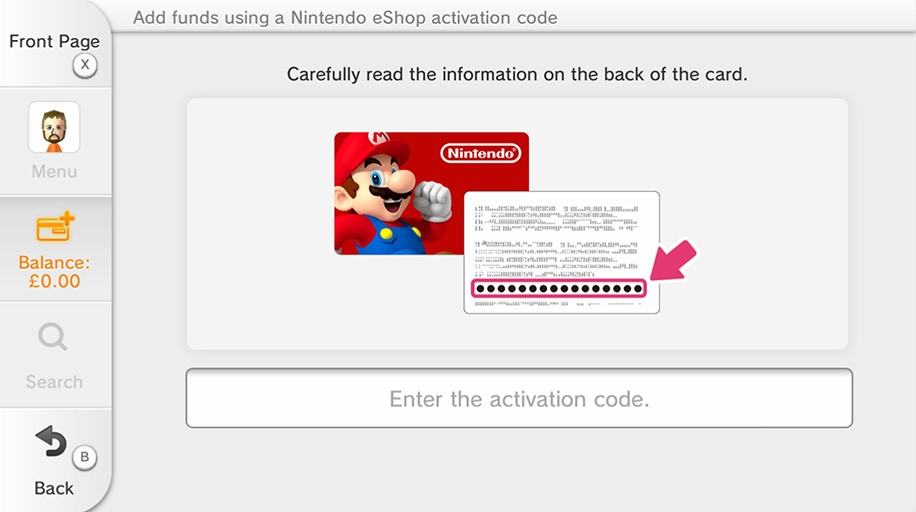
7) The software icon will be showed on the HOME menu with a
download status bar. When the game downloading is complete, the status bar will
be disappeared.
8) Follow the steps showed to activate the game. You are
ready to play your game!



