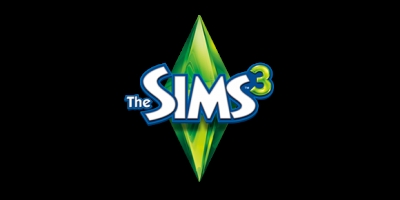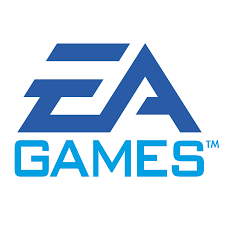-
Homepage
-
Gift Cards
-
Nintendo
-
Nintendo Membership Poland - Nintendo Switch 12M PL

Nintendo Membership Poland - Nintendo Switch 12M PL
Buy a Nintendo eShop Gift Card PL and start shopping on the eShop! Redeem the gift card directly into your Nintendo account via Nintendo's, Nintendo Switch. Once redeemed, you can start buying any Nintendo games available on the eShop.
Visit https://store.nintendo.co.uk/en/terms-and-conditions
How to redeem Nintendo eShop Gift Card? Select the Nintendo eShop icon in the HOME menu. Scroll left and select "Add Funds". Select “Redeem a Nintendo eShop Card”. Enter the 16-characters activation code, then select "OK" to complete the transaction.
Buy Nintendo Membership Poland - Nintendo Switch 12M PL - Best Price | eTail
You can buy Nintendo Membership Poland - Nintendo Switch 12M PL quickly and safely at the best prices guaranteed via the official retailer etailcash.com
Activation on Nintendo
You can see the instructions to redeem a software download key in Nintendo
eShop for Nintendo Switch games.
Extra info:
You will need internet connection and Nintendo account to access the Nintendo
eShop system.
In order to reach an assistant page for Nintendo Swith
Online redeeming transaction, you can click here.
Steps for activation:
1) First, click to "Nintendo eShop" on the HOME menu to launch
Nintendo eShop.
2) Then, click the user account you want to use.
3) Click the "Redeem Code" that located in the
left side of screen.
4) Enter your key which is given on the orders page of
eTailCash.com.
5) Some of retailer cards related to Nintendo may include
both "download code" and "control number". On this point,
make sure you are using "Download Code", it is generally begins with
B letter and does not includes any hyphen between the numbers. You should not
use "Control Number". This control number begins with S letter and
includes hyphends.
6) Symbols and letters (such as commas, hyphens, O, I, Z)
that are not used with prepaid codes will be inactivated on the screen
keyboard.
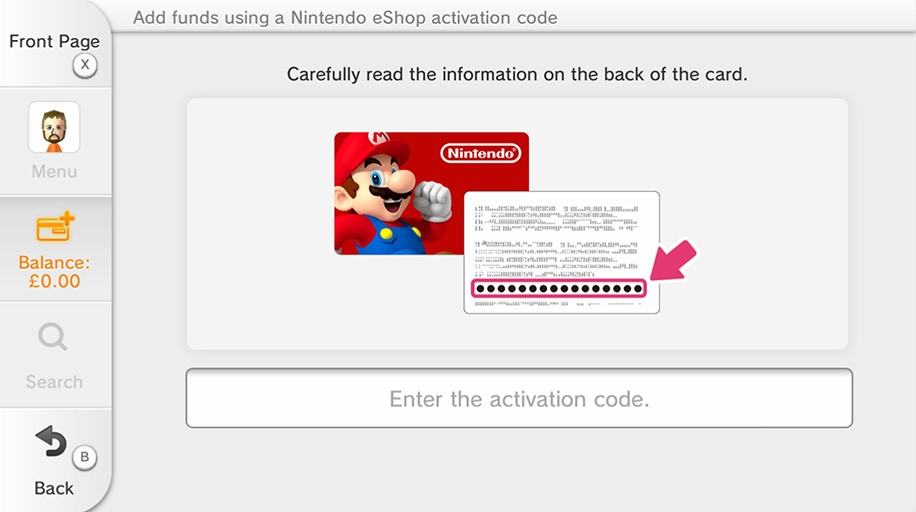
7) The software icon will be showed on the HOME menu with a
download status bar. When the game downloading is complete, the status bar will
be disappeared.
8) Follow the steps showed to activate the game. You are
ready to play your game!