-
Homepage
-
Gift Cards
-
Nintendo
-
Nintendo Norway - Nintendo NO 250 NOK






Nintendo Norway - Nintendo NO 250 NOK
Gi venner, slektninger eller til og med deg selv noe å smile for med et Nintendo eShop Card! Et Nintendo eShop Card er den perfekte gaven til alle som liker å spille og ha det gøy! Du kan bruke Nintendo eShop Card som et raskt, trygt og enkelt alternativ til kredittkort når du kjøper spill og annet innhold på Nintendo eShop eller det offisielle Nintendo-nettstedet. Åpne Nintendo eShop på Nintendo Switch-konsollen, Wii U-konsollen eller Nintendo 3DS-systemet, og du vil oppdage en verden av spill som kan kjøpes og lastes ned umiddelbart. Du kan bruke Nintendo eShop Card til å overføre penger til Nintendo eShop-saldoen din i fem valører: 150, 250, 500, 750 og 1000 kr. Vær oppmerksom på at Nintendo eShop viser priser i valutaen som svarer til lands-/regionsinnstillingene på Nintendo-kontoen.
Give friends, relatives or even yourself something to smile about with a Nintendo eShop Card!
A Nintendo eShop Card is the perfect gift for anyone who likes to play and have fun!
You can use the Nintendo eShop Card as a quick, safe and easy alternative to credit cards when purchasing games and other content on the Nintendo eShop or the official Nintendo website.
Open the Nintendo eShop on your Nintendo Switch console, Wii U console or Nintendo 3DS system and you'll discover a world of games that can be purchased and downloaded instantly.
You can use the Nintendo eShop Card to transfer money to your Nintendo eShop balance in five denominations: NOK 150, 250, 500, 750 and 1000. Please note that Nintendo eShop displays prices in the currency that corresponds to the country/region settings in your Nintendo Account.
Dette koden: * kan kun løses inn i sin fulle verdi, for samme valuta [som er brukt til å kjøpe koden]. * kan ikke videreselges, byttes, refunderes eller på annen måte løses inn i kontanter. * vil ikke bli erstattet av Nintendo eller forhandler hvis mistet, stjålet eller på annen måte brukt uten din tillatelse. 1. Utløpsdato: Ingen utløpsdato
This code:
* can only be redeemed for its full value, for the same currency [used to purchase the code].
* cannot be resold, exchanged, refunded or otherwise redeemed for cash.
* will not be replaced by Nintendo or retailer if lost, stolen or otherwise used without your permission.
1. Expiry date: No expiry date
Slik bruker du koden med Nintendo Switch: Velg «Løs inn kode» eller «Legg til midler» i Nintendo eShop og følg anvisningene på skjermen.
How to use the code with Nintendo Switch: Select "Redeem Code" or "Add Funds" in the Nintendo eShop and follow the on-screen instructions.
Buy Nintendo Norway - Nintendo NO 250 NOK - Best Price | eTail
You can buy Nintendo Norway - Nintendo NO 250 NOK quickly and safely at the best prices guaranteed via the official retailer etailcash.com
Activation on Nintendo
You can see the instructions to redeem a software download key in Nintendo
eShop for Nintendo Switch games.
Extra info:
You will need internet connection and Nintendo account to access the Nintendo
eShop system.
In order to reach an assistant page for Nintendo Swith
Online redeeming transaction, you can click here.
Steps for activation:
1) First, click to "Nintendo eShop" on the HOME menu to launch
Nintendo eShop.
2) Then, click the user account you want to use.
3) Click the "Redeem Code" that located in the
left side of screen.
4) Enter your key which is given on the orders page of
eTailCash.com.
5) Some of retailer cards related to Nintendo may include
both "download code" and "control number". On this point,
make sure you are using "Download Code", it is generally begins with
B letter and does not includes any hyphen between the numbers. You should not
use "Control Number". This control number begins with S letter and
includes hyphends.
6) Symbols and letters (such as commas, hyphens, O, I, Z)
that are not used with prepaid codes will be inactivated on the screen
keyboard.
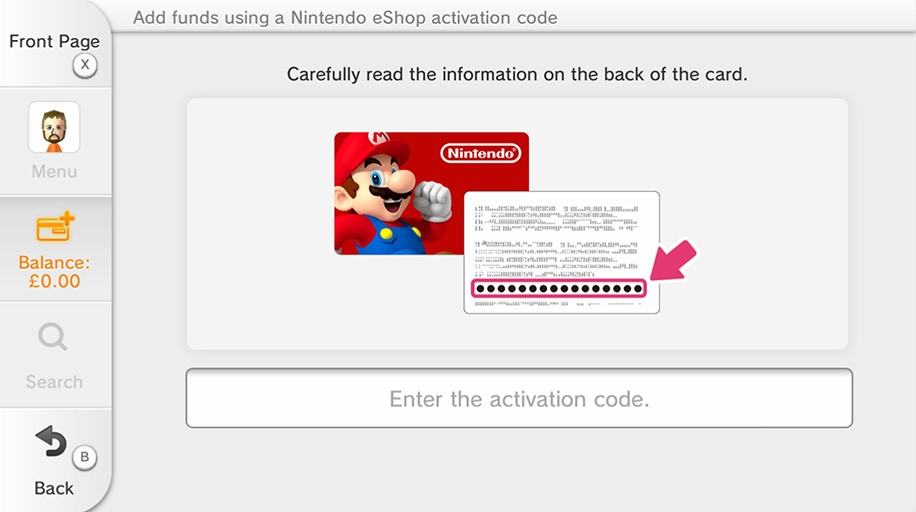
7) The software icon will be showed on the HOME menu with a
download status bar. When the game downloading is complete, the status bar will
be disappeared.
8) Follow the steps showed to activate the game. You are
ready to play your game!



