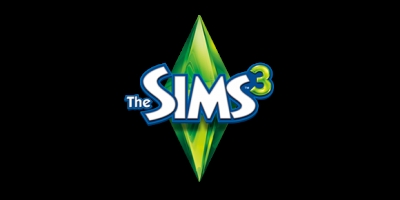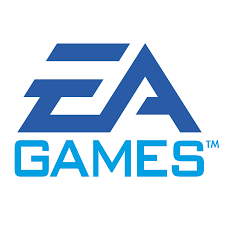-
Homepage
-
Gift Cards
-
Nintendo
-
Nintendo Portugal - Nintendo PT 15 EUR






Nintendo Portugal - Nintendo PT 15 EUR
Com um Nintendo eShop Card, podes dar uma alegria aos teus amigos, familiares ou até a ti! É o presente perfeito para quem gosta de jogar e se quer divertir! Podes utilizar os Nintendo eShop Cards como uma alternativa rápida, fácil e segura aos cartões de crédito no momento de adquirir jogos e outros conteúdos na Nintendo eShop ou na página oficial da Nintendo. Acede à Nintendo eShop numa consola Nintendo Switch e poderás descobrir todo um mundo de jogos disponíveis para comprar e descarregar de imediato. Podes utilizar os Nintendo eShop Cards para adicionar fundos ao teu saldo da Nintendo eShop em valores de 15, 25, 50, 75 e 100 €. Tem em conta que os preços na Nintendo eShop são indicados na moeda do país ou região definidos na tua Conta Nintendo.
With a Nintendo eShop Card, you can bring joy to your friends, family or even yourself! It's the perfect gift for anyone who likes to play and wants to have fun! You can use Nintendo eShop Cards as a quick, easy and secure alternative to credit cards when purchasing games and other content from Nintendo eShop or the official Nintendo website. Access Nintendo eShop on a Nintendo Switch console and you can discover
a whole world of games available to buy and download immediately. You can use Nintendo eShop Cards to add funds to your Nintendo eShop balance in amounts of €15, €25, €50, €75 and €100. Please note that prices in the Nintendo eShop are indicated in the currency of the country or region defined in your Nintendo Account.
Avisos legais sobre o código pré-pago da Nintendo eShop Pode ser utilizado na Nintendo Switch Para utilizar o código, é necessário ter acesso a uma ligação sem fios à Internet e aceitar os termos e as políticas de privacidade relativos aos serviços de rede. Também poderá ser necessário criar ou vincular uma Conta Nintendo. Este código: * só pode ser trocado uma vez pela totalidade do seu valor e pela mesma moeda utilizada para adquirir o código. * não pode ser revendido, trocado, reembolsado ou trocado por dinheiro. * em caso de perda, roubo ou utilização não autorizada, não será substituído pela Nintendo nem pelo vendedor. Conservar a confirmação para referência futura.
Nintendo eShop Prepaid Code Legal Notices
Can be used on Nintendo Switch
To use the code, you must have access to a wireless Internet connection and accept the terms and privacy policies regarding network services. You may also need to create or link a Nintendo Account.
This code:
* can only be exchanged once for its entire value and for the same currency used to acquire the code.
*cannot be resold, exchanged, refunded or exchanged for cash.
* in case of loss, theft or unauthorized use, it will not be replaced by Nintendo or the seller.
Keep the confirmation for future reference.
Como utilizar o código na Nintendo Switch, em consolas da família Nintendo 3DS ou na Wii U: Selecionar “Utilizar um código” ou “Adicionar fundos” na Nintendo eShop e seguir as instruções apresentadas no ecrã.
How to use the code on Nintendo Switch, Nintendo 3DS family consoles or Wii U: Select “Use a Code” or “Add Funds” in Nintendo eShop and follow the on-screen instructions.
Buy Nintendo Portugal - Nintendo PT 15 EUR - Best Price | eTail
You can buy Nintendo Portugal - Nintendo PT 15 EUR quickly and safely at the best prices guaranteed via the official retailer etailcash.com
Activation on Nintendo
You can see the instructions to redeem a software download key in Nintendo
eShop for Nintendo Switch games.
Extra info:
You will need internet connection and Nintendo account to access the Nintendo
eShop system.
In order to reach an assistant page for Nintendo Swith
Online redeeming transaction, you can click here.
Steps for activation:
1) First, click to "Nintendo eShop" on the HOME menu to launch
Nintendo eShop.
2) Then, click the user account you want to use.
3) Click the "Redeem Code" that located in the
left side of screen.
4) Enter your key which is given on the orders page of
eTailCash.com.
5) Some of retailer cards related to Nintendo may include
both "download code" and "control number". On this point,
make sure you are using "Download Code", it is generally begins with
B letter and does not includes any hyphen between the numbers. You should not
use "Control Number". This control number begins with S letter and
includes hyphends.
6) Symbols and letters (such as commas, hyphens, O, I, Z)
that are not used with prepaid codes will be inactivated on the screen
keyboard.
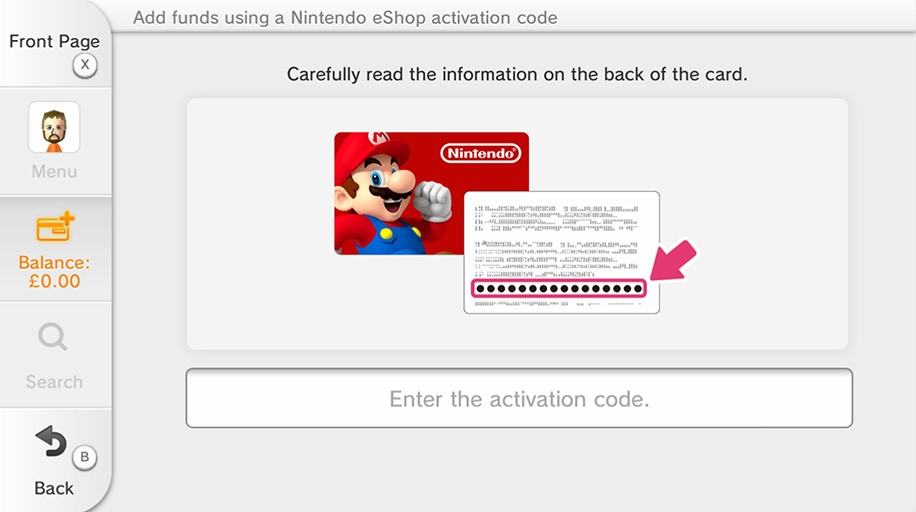
7) The software icon will be showed on the HOME menu with a
download status bar. When the game downloading is complete, the status bar will
be disappeared.
8) Follow the steps showed to activate the game. You are
ready to play your game!