-
Homepage
-
Gift Cards
-
Nintendo
-
Nintendo UK - Nintendo UK 25 GBP








Nintendo UK - Nintendo UK 25 GBP
Give friends, relatives or even yourself a smile with a Nintendo eShop Card!
A Nintendo eShop Card is the perfect gift for anyone who loves to play and wants to have fun!
You can use Nintendo eShop Cards as a fast, safe and easy alternative to credit cards when purchasing games and other content on Nintendo eShop or on the official Nintendo website.
Open Nintendo eShop on your Nintendo Switch console and you'll discover a world of games available for immediate purchase and download.
You can use Nintendo eShop Cards to add funds to your Nintendo eShop balance in five denominations: £15, £25, £50, £75 and £100. Note that Nintendo eShop displays prices in the currency that corresponds to the country/region setting for your Nintendo Account.
This code: * can only be redeemed once at its full value, for the same currency [as indicated on the card/as used to purchase the code]. * cannot be resold, exchanged, refunded or otherwise redeemed for cash. * will not be replaced by Nintendo or the retailer if lost, stolen or otherwise used without your permission.
How to use the code on Nintendo Switch: Select “Redeem Code” or “Add Funds” in Nintendo eShop and follow the on-screen instructions. Gift card does not expire.
Buy Nintendo UK - Nintendo UK 25 GBP - Best Price | eTail
You can buy Nintendo UK - Nintendo UK 25 GBP quickly and safely at the best prices guaranteed via the official retailer etailcash.com
Activation on Nintendo
You can see the instructions to redeem a software download key in Nintendo
eShop for Nintendo Switch games.
Extra info:
You will need internet connection and Nintendo account to access the Nintendo
eShop system.
In order to reach an assistant page for Nintendo Swith
Online redeeming transaction, you can click here.
Steps for activation:
1) First, click to "Nintendo eShop" on the HOME menu to launch
Nintendo eShop.
2) Then, click the user account you want to use.
3) Click the "Redeem Code" that located in the
left side of screen.
4) Enter your key which is given on the orders page of
eTailCash.com.
5) Some of retailer cards related to Nintendo may include
both "download code" and "control number". On this point,
make sure you are using "Download Code", it is generally begins with
B letter and does not includes any hyphen between the numbers. You should not
use "Control Number". This control number begins with S letter and
includes hyphends.
6) Symbols and letters (such as commas, hyphens, O, I, Z)
that are not used with prepaid codes will be inactivated on the screen
keyboard.
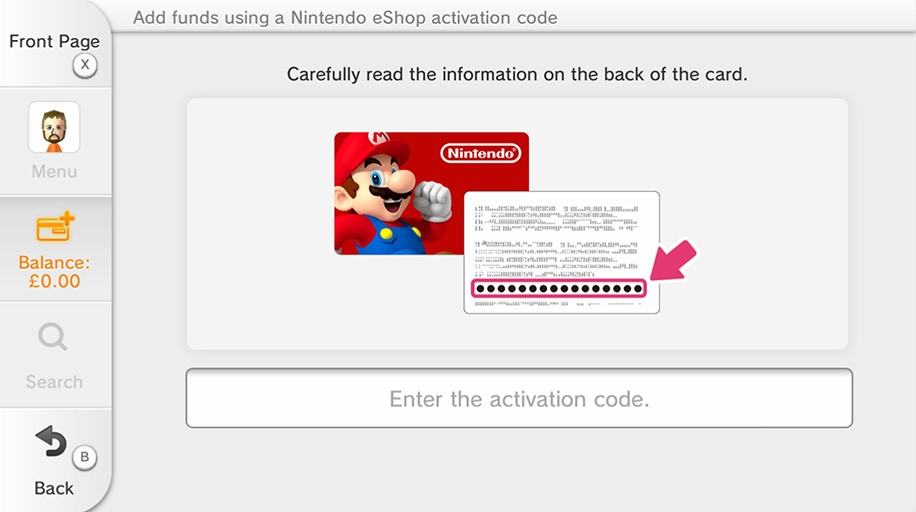
7) The software icon will be showed on the HOME menu with a
download status bar. When the game downloading is complete, the status bar will
be disappeared.
8) Follow the steps showed to activate the game. You are
ready to play your game!


