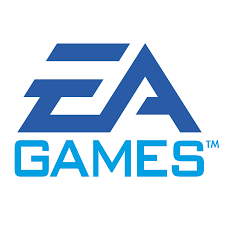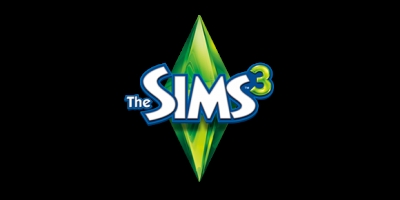-
Homepage
-
Gift Cards
-
PlayStation
-
Playstation Belgium - PSN BE 100 EUR










Playstation Belgium - PSN BE 100 EUR
Voeg zonder een creditcard te gebruiken gemakkelijk geld aan je PlayStation®Network-portemonnee toe. Waardeer je PSN-portemonnee op om volledige games, add-on-content en meer te kopen via de PlayStation®Store, toegankelijk met je PS4, PS3 en PS Vita. Deze geweldige content vind je onder andere in de PlayStation®Store: Games en add-on content, Muziek, Avatars en thema's. Voor de nieuwste games, add-ons en meer
Deze tegoedboncode is verstrekt door Sony Interactive Entertainment Network Europe Limited (met bedrijfsnummer 03277793), 10 Great Marlborough Street, Londen W1F 7LP, Verenigd Koninkrijk. De verkoper treedt op als agent namens de verstrekker. De volledige voorwaarden zijn van toepassing: www.playstation.com/legal/PSNTerms
1.Meld je aan bij je SEN-account. Als je er nog geen hebt, maak je er een op playstation.com 2.Ga naar de PlayStation®Store op je console of via onze website. 3.Selecteer de optie 'Codes inlossen' (voor PS Vita tik je eerst op het pictogram Opties onder aan het scherm). 4.Voer de 12 tekens van je tegoedbonco de in en selecteer Doorgaan. 5.Volg de instructies op het scherm om je tegoedboncode in te wisselen.
Buy Playstation Belgium - PSN BE 100 EUR - Best Price | eTail
You can buy Playstation Belgium - PSN BE 100 EUR quickly and safely at the best prices guaranteed via the official retailer etailcash.com
Activation on Playstation
PSN 5 Console:
1) At first, sign in your PSN account.
2) Then, click the "Playstation Store" icon.
3) And click the "Redeem Codes" section that
located left menu.

3) Enter your key that is given on the orders page of eTailCash.com
to this area and click to “Continue” button to go ahead.
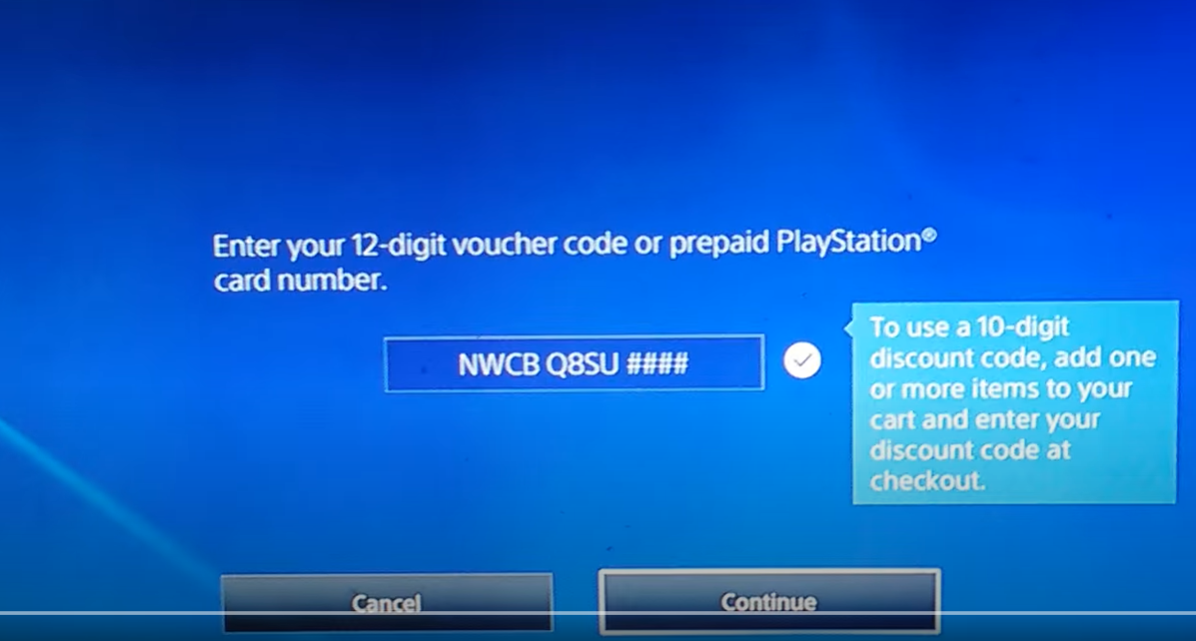
4) Now you can follow the steps showed to activate your
game. You can see your new game at the "Library" section.
Web browser:
1) Enter your browser and go to: https://store.playstation.com/
address.
2) And then, login to your Playstation account.
3) And click the smiling face icon that located at the
top-right corner of window.
4) And from the down menu, click the "Redeem
Codes" button.
5) Enter your key that is given on the orders page of
eTailCash.com to this area and click to “Next” button.
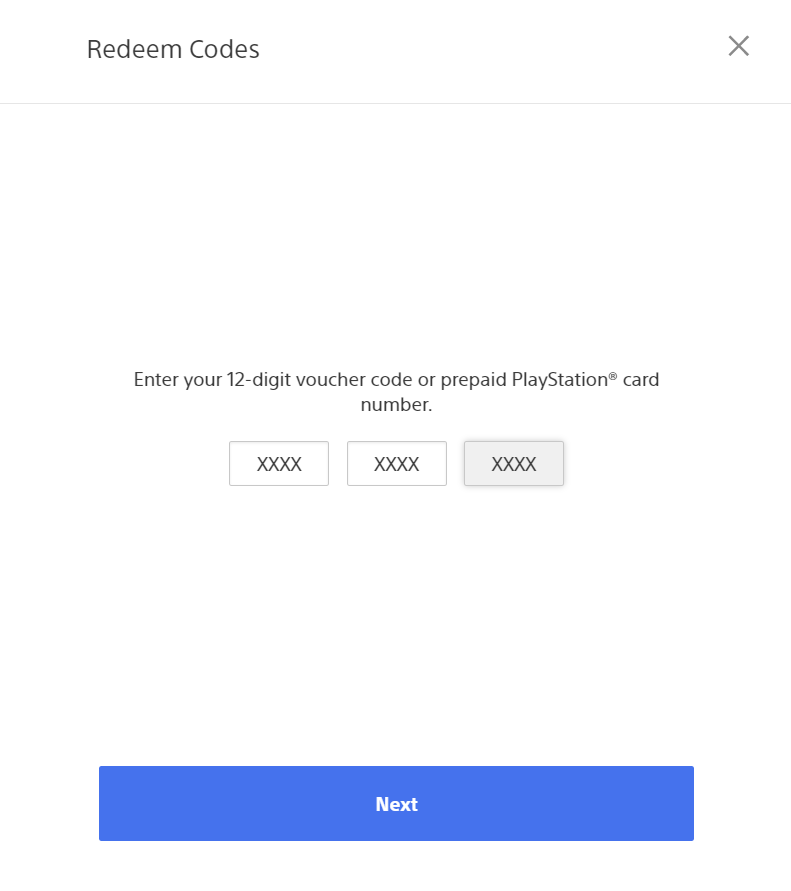
6) Finally, follow the steps showed to activate your game.
Now you are ready to play your new game!