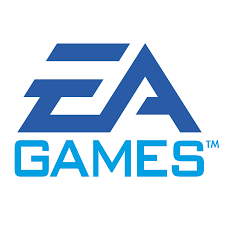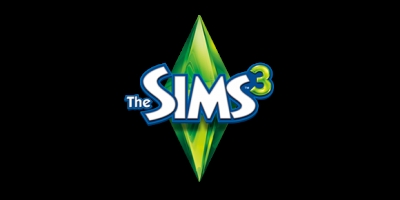-
Homepage
-
Gift Cards
-
PlayStation
-
Playstation Brazil - PSN BR 400 BRL










Playstation Brazil - PSN BR 400 BRL
Sony PlayStation® Prepaid Network eCard •The Ultimate Entertainment Card •Download the latest games and add-ons, watch movies, listen to music, and more. Add funds to your PlayStation® Network wallet without the need for a credit card. Top up your PlayStation® Network wallet with SEAGM to purchase thousands of exclusive games, add-on content, movies, music, and more through PlayStation®Store and Sony Entertainment Network Store, accessible with your PS5, PS4, PS3 or PSP, or PC Wallet funds can then be used to purchase content and services from PlayStation™Store.
Visit https://www.playstation.com/pt-br/legal/psn-terms-of-service/
1. To redeem this eGift Card, Sign into PlayStation™ Network or create an account at playstation.com 2. Go to 'Redeem Codes' on PlayStation™Store and enter the voucher code 3. The PS Store Cash Card, when redeemed, will place the full face value of the card into the PlayStation®Wallet. You may use the funds in your Wallet to purchase exclusive games, PS one® Classics, add-on game content, movies*, and television shows*. 4. No cashback, returns or refund accepted.
Buy Playstation Brazil - PSN BR 400 BRL - Best Price | eTail
You can buy Playstation Brazil - PSN BR 400 BRL quickly and safely at the best prices guaranteed via the official retailer etailcash.com
Activation on Playstation
PSN 5 Console:
1) At first, sign in your PSN account.
2) Then, click the "Playstation Store" icon.
3) And click the "Redeem Codes" section that
located left menu.

3) Enter your key that is given on the orders page of eTailCash.com
to this area and click to “Continue” button to go ahead.
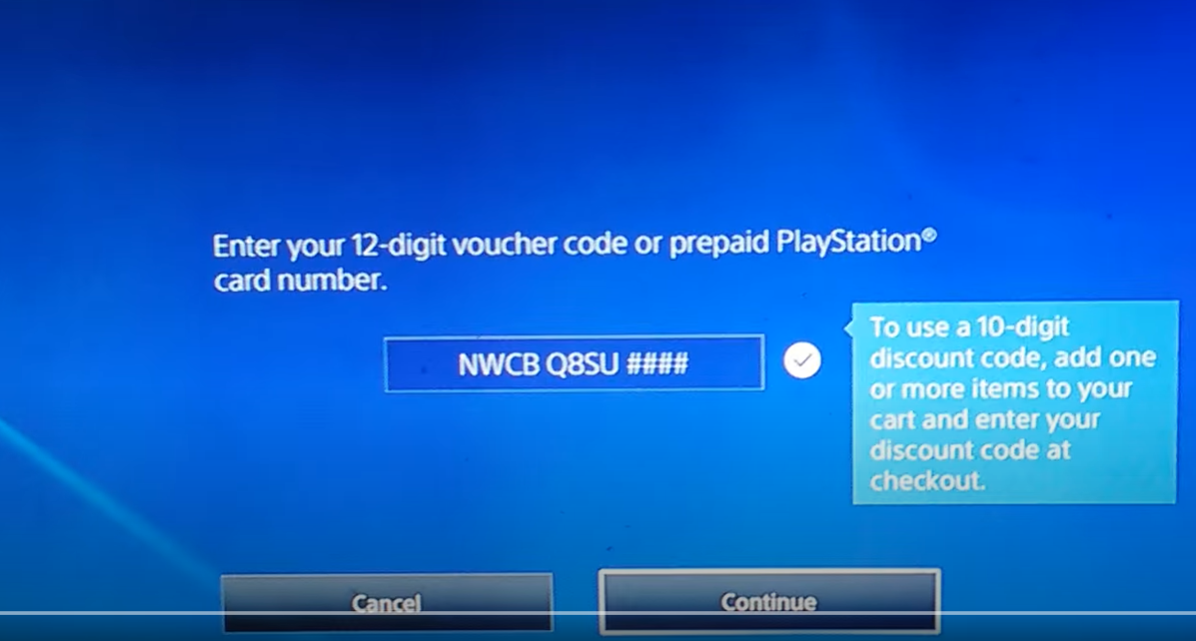
4) Now you can follow the steps showed to activate your
game. You can see your new game at the "Library" section.
Web browser:
1) Enter your browser and go to: https://store.playstation.com/
address.
2) And then, login to your Playstation account.
3) And click the smiling face icon that located at the
top-right corner of window.
4) And from the down menu, click the "Redeem
Codes" button.
5) Enter your key that is given on the orders page of
eTailCash.com to this area and click to “Next” button.
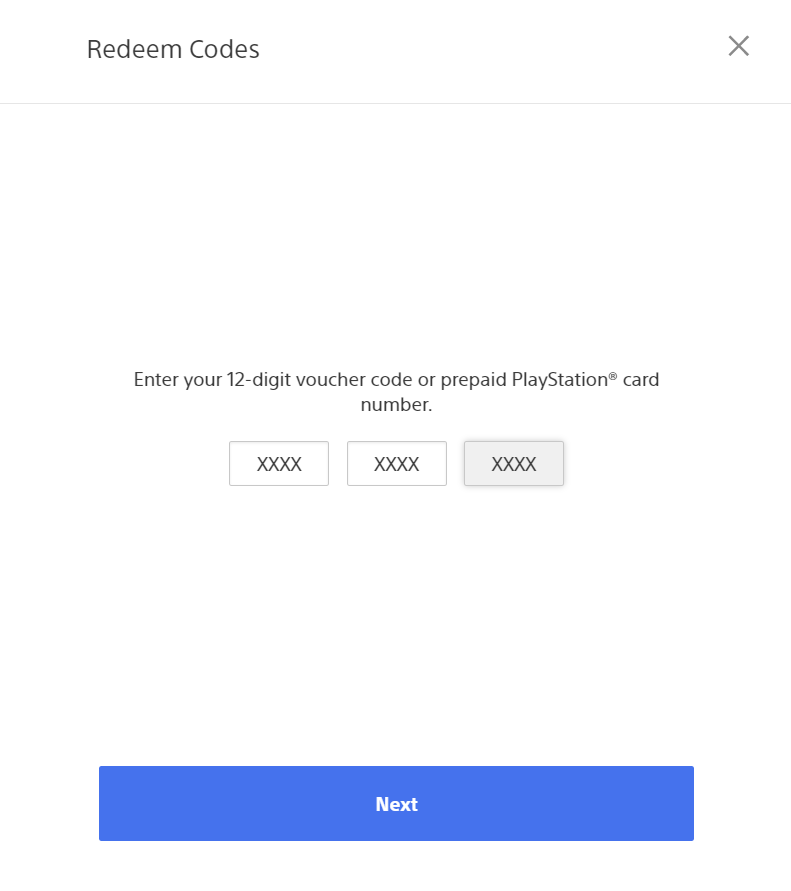
6) Finally, follow the steps showed to activate your game.
Now you are ready to play your new game!