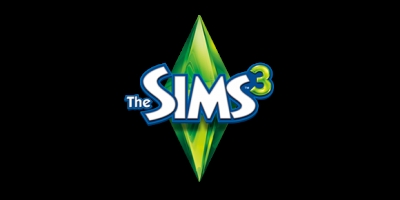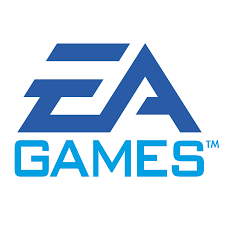-
Homepage
-
Gift Cards
-
PlayStation
-
Playstation Portugal - PSN PT 60 EUR






Playstation Portugal - PSN PT 60 EUR
PSN gift card to the access the entire catalog of the Portugal PSN Store. Use this gift card can buy games for yourself, gift them to other people, subscribe to PSN Plus, or download music and movies.
https://www.playstation.com/pt-pt/legal/sen-voucher-code-terms-and-conditions/
Redeem PSN gift card on your PS4/PS3 System: Click the Store Icon on your system home screen. At the bottom of the menu select Redeem Codes. Enter your PSN gift card code and select Continue. Agree to the Terms of Service and Continue again. Redeem on a Playstation Vita Enter Playstation Store from the Vita home screen. Login to your PSN account. Select the Redeem Codes icon. Enter your 12-digit PSN gift card code and click Next. To read our how to redeem guide, visit How to Redeem a Portugal PSN Gift Card Online.
Buy Playstation Portugal - PSN PT 60 EUR - Best Price | eTail
You can buy Playstation Portugal - PSN PT 60 EUR quickly and safely at the best prices guaranteed via the official retailer etailcash.com
Activation on Playstation
PSN 5 Console:
1) At first, sign in your PSN account.
2) Then, click the "Playstation Store" icon.
3) And click the "Redeem Codes" section that
located left menu.

3) Enter your key that is given on the orders page of eTailCash.com
to this area and click to “Continue” button to go ahead.
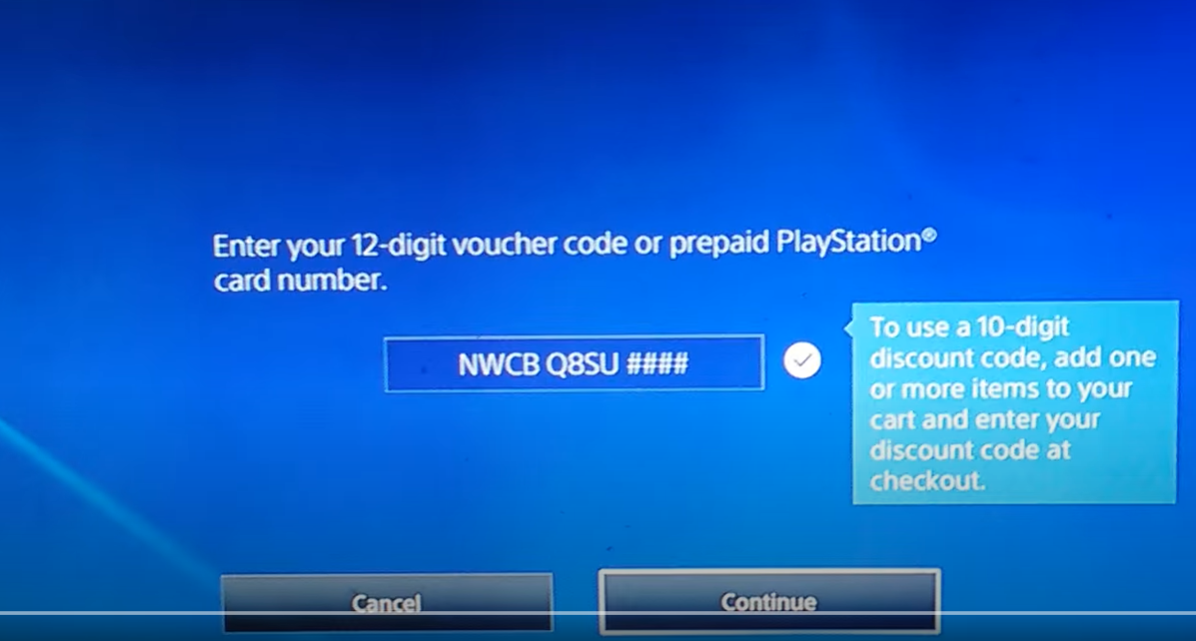
4) Now you can follow the steps showed to activate your
game. You can see your new game at the "Library" section.
Web browser:
1) Enter your browser and go to: https://store.playstation.com/
address.
2) And then, login to your Playstation account.
3) And click the smiling face icon that located at the
top-right corner of window.
4) And from the down menu, click the "Redeem
Codes" button.
5) Enter your key that is given on the orders page of
eTailCash.com to this area and click to “Next” button.
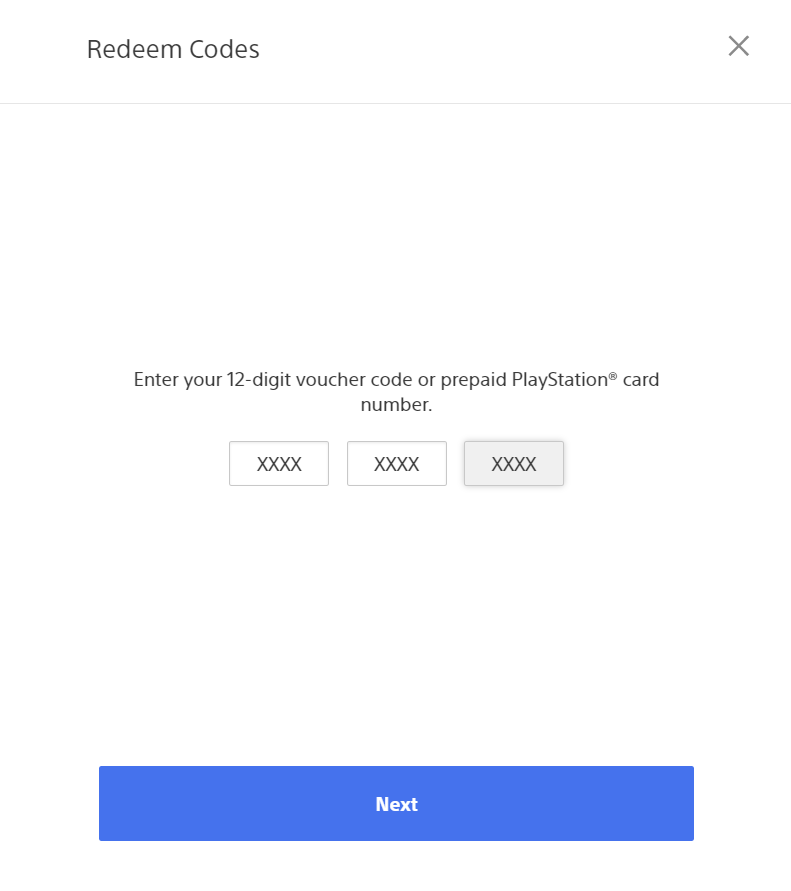
6) Finally, follow the steps showed to activate your game.
Now you are ready to play your new game!