-
Homepage
-
Gift Cards
-
PlayStation
-
PlayStation Switzerland - PSN CH 100 CHF







PlayStation Switzerland - PSN CH 100 CHF
Auch ohne Kreditkarte kannst du dein PlayStation®Network-Guthaben ganz leicht aufstocken. Lade dein PSN-Guthaben auf, um Spiele, Extras und vieles mehr über PS4, PS3 oder PS Vita im PlayStation®Store zu kaufen. Hier nur ein paar Beispiele für die vielen coolen Inhalte, die dich im PlayStation®Store erwarten: Spiele und Extras, Musik, Avatare und Designs. Die neuesten Spiele, Extras und vieles mehr
Even without a credit card, you can easily top up your PlayStation®Network credit. Top up your PSN balance to purchase games, extras and more across PS4, PS3 or PS Vita in PlayStation®Store. Here are just a few examples of the many cool content that awaits you in the PlayStation®Store: games and extras, music, avatars and themes. The latest games, extras and much more
Herausgeber des Gutscheincodes ist Sony Interactive Entertainment Network Europe Limited (Handelsregister - Nr. 03277793), 10 Great Marlborough Street, London, W1F 7LP, Vereinigtes Königreich. Der Einzelhändler handelt als Vertreter im Namen des Herausgebers. Es gelten die vollständigen Nutzungsbedingen unter www.playstation.com/legal/PSNTerms
The voucher code is issued by Sony Interactive Entertainment Network Europe Limited (Commercial Register - No. 03277793), 10 Great Marlborough Street, London, W1F 7LP, United Kingdom. Retailer acts as agent on behalf of Publisher. Full terms and conditions apply at www.playstation.com/legal/PSNTerms
LÖSUNG: 1.Melde dich bei deinem SEN-Konto an. Wenn du noch keines hast, kannst du unter playstation.com eines erstellen. 2.Geh über deine Konsole oder unsere Website zum PlayStation®Store. 3.Wähl die Option "Codes einlö sen" aus (auf PS Vita musst du zuerst auf das Symbol "Optionen" unten auf dem Bildschirm tippen). 4. Gib den zwölfstelligen Gutscheincode ein und wähl dann "Fortfahren" aus. 5.Befolge anschließend die Bildschirmanweisungen, um den Gutscheincode einzulösen.
SOLUTION: 1.Log in to your account. If you don't have one yet, you can create one at playstation.com. 2.Go to PlayStation®Store via your console or our website. 3.Select the Redeem Codes option (on PS Vita, you must first tap the Options icon at the bottom of the screen). 4. Enter the 12-digit voucher code and then select "Continue". 5.Then follow the on-screen instructions to redeem the voucher code.
Buy PlayStation Switzerland - PSN CH 100 CHF - Best Price | eTail
You can buy PlayStation Switzerland - PSN CH 100 CHF quickly and safely at the best prices guaranteed via the official retailer etailcash.com
Activation on Playstation
PSN 5 Console:
1) At first, sign in your PSN account.
2) Then, click the "Playstation Store" icon.
3) And click the "Redeem Codes" section that
located left menu.

3) Enter your key that is given on the orders page of eTailCash.com
to this area and click to “Continue” button to go ahead.
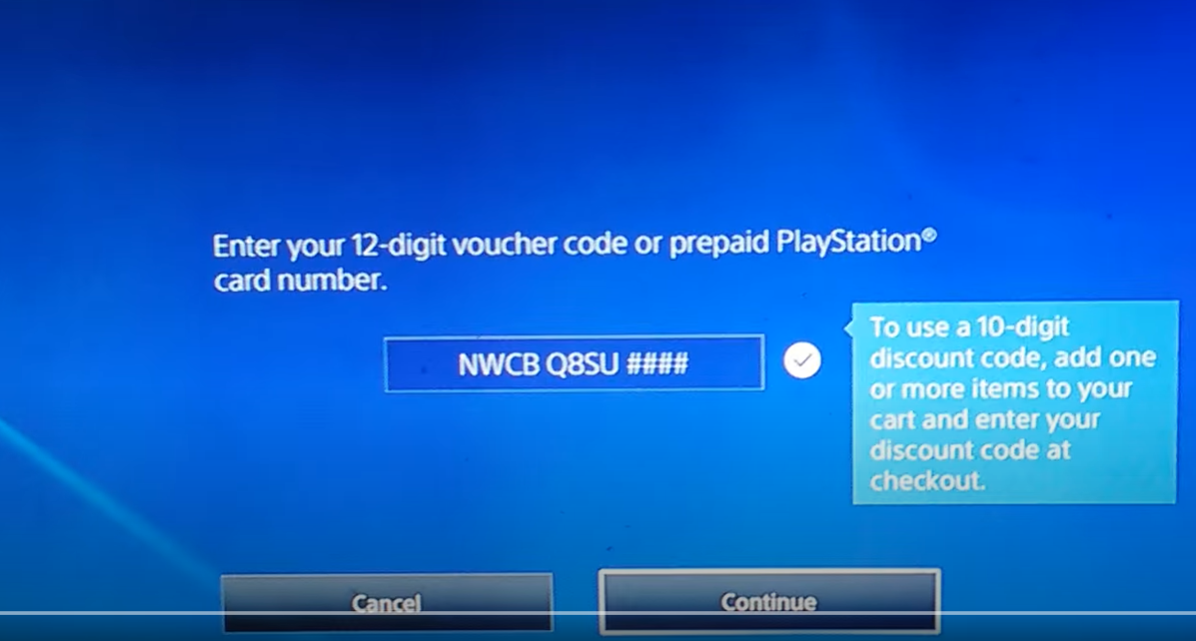
4) Now you can follow the steps showed to activate your
game. You can see your new game at the "Library" section.
Web browser:
1) Enter your browser and go to: https://store.playstation.com/
address.
2) And then, login to your Playstation account.
3) And click the smiling face icon that located at the
top-right corner of window.
4) And from the down menu, click the "Redeem
Codes" button.
5) Enter your key that is given on the orders page of
eTailCash.com to this area and click to “Next” button.
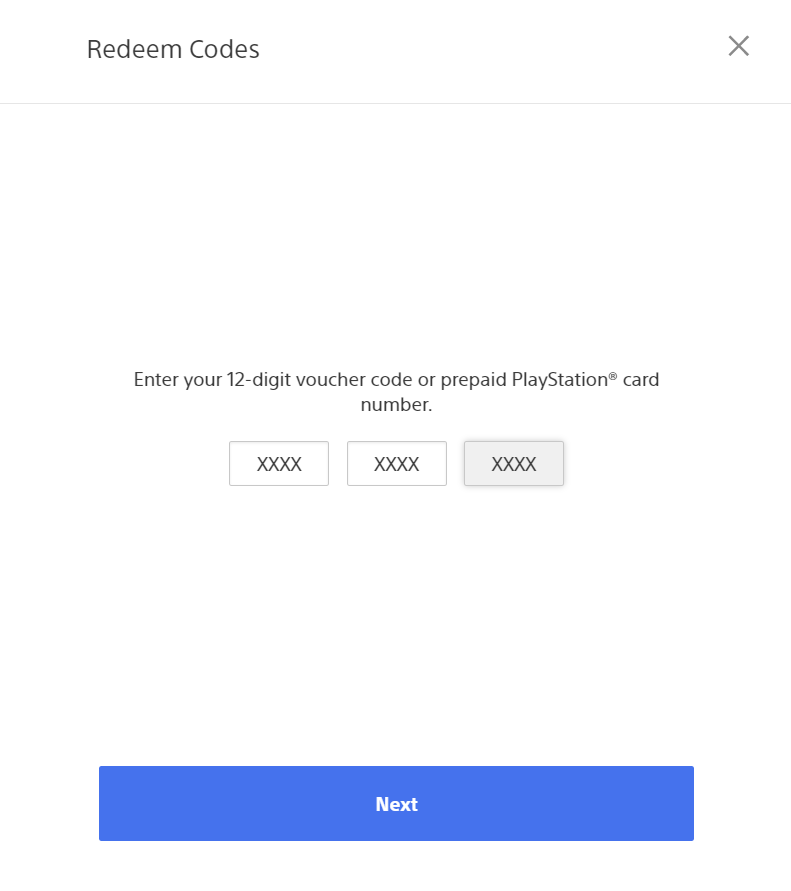
6) Finally, follow the steps showed to activate your game.
Now you are ready to play your new game!




