-
Homepage
-
Gift Cards
-
PlayStation
-
PlayStation Thailand - PSN TH 2000 THB







PlayStation Thailand - PSN TH 2000 THB
Use PlayStation®Store Cash Cards to purchase downloadable games, game add-ons, full length movies, TV shows and other content that you can play or view on your PlayStation®3, PS Vita or PSP®.
ใช้บัตร PlayStation®Store Cash เพื่อซื้อเกมที่ดาวน์โหลดได้ ส่วนเสริมเกม ภาพยนตร์ยาว รายการทีวี และเนื้อหาอื่นๆ ที่คุณสามารถเล่นหรือดูได้บน PlayStation®3, PS Vita หรือ PSP® ของคุณ.
For T&C visit: https://www.playstation.com/en-th/legal/psn-terms-of-service/
สำหรับข้อกำหนดและเงื่อนไข โปรดไปที่: https://www.playstation.com/en-th/legal/psn-terms-of-service/
1.Open a Sony Entertainment Network account (or use an existingaccount). 2.From your PS4™, PS3™, PS Vita,or PSP system, or a personalcomputer, access PlayStation®Store. 3.Click the ‘Redeem Codes’ icon. 4.Enter the code at the bottom of this card. 5.Select “Confirm” to accept the Terms of Service. 6.For additional redemption instructions, please visitus.playstation.com/redemption.
1. เปิดบัญชี Sony Entertainment Network (หรือใช้บัญชีที่มีอยู่แล้ว) 2. จากระบบ PS4™, PS3™, PS Vita หรือ PSP หรือคอมพิวเตอร์ส่วนบุคคล เข้าถึง PlayStation®Store 3. คลิกไอคอน "แลกรหัส" 4. ป้อนรหัสที่ด้านล่างของบัตร 5. เลือก "ยืนยัน" เพื่อยอมรับข้อกำหนดในการให้บริการ 6. สำหรับคำแนะนำการแลกรับเพิ่มเติม โปรดไปที่ us.playstation.com/redemption.
Buy PlayStation Thailand - PSN TH 2000 THB - Best Price | eTail
You can buy PlayStation Thailand - PSN TH 2000 THB quickly and safely at the best prices guaranteed via the official retailer etailcash.com
Activation on Playstation
PSN 5 Console:
1) At first, sign in your PSN account.
2) Then, click the "Playstation Store" icon.
3) And click the "Redeem Codes" section that
located left menu.

3) Enter your key that is given on the orders page of eTailCash.com
to this area and click to “Continue” button to go ahead.
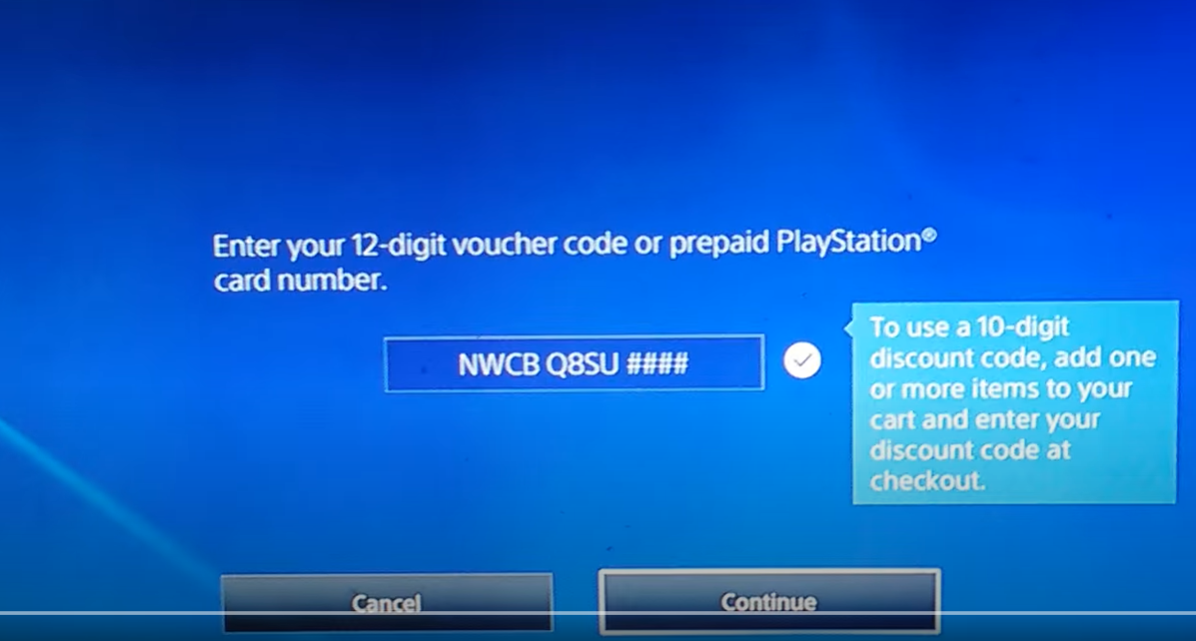
4) Now you can follow the steps showed to activate your
game. You can see your new game at the "Library" section.
Web browser:
1) Enter your browser and go to: https://store.playstation.com/
address.
2) And then, login to your Playstation account.
3) And click the smiling face icon that located at the
top-right corner of window.
4) And from the down menu, click the "Redeem
Codes" button.
5) Enter your key that is given on the orders page of
eTailCash.com to this area and click to “Next” button.
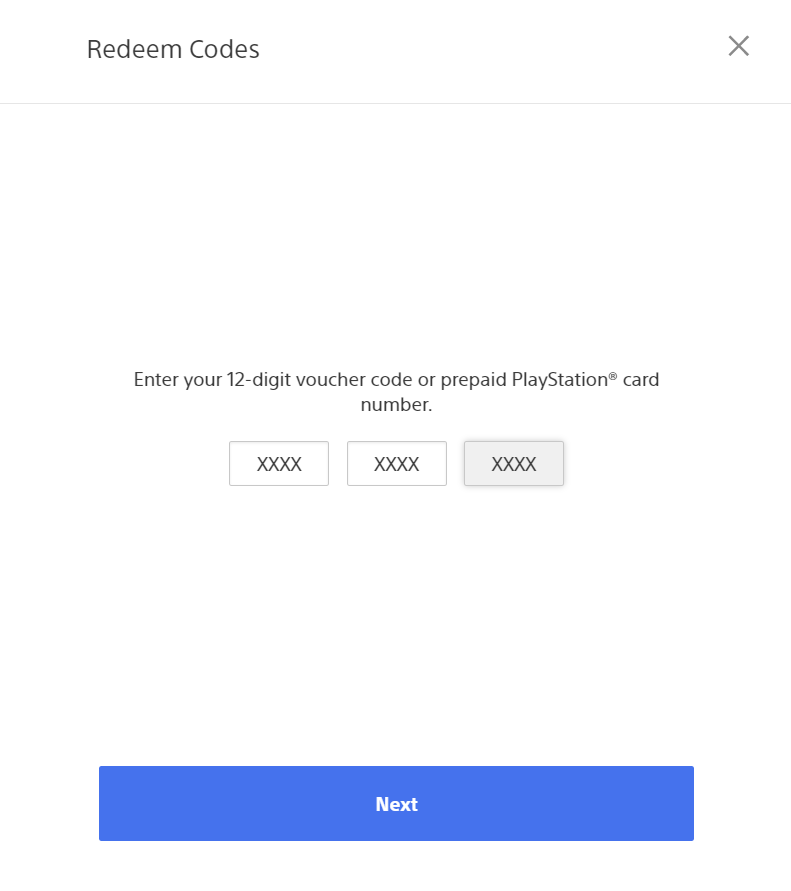
6) Finally, follow the steps showed to activate your game.
Now you are ready to play your new game!


